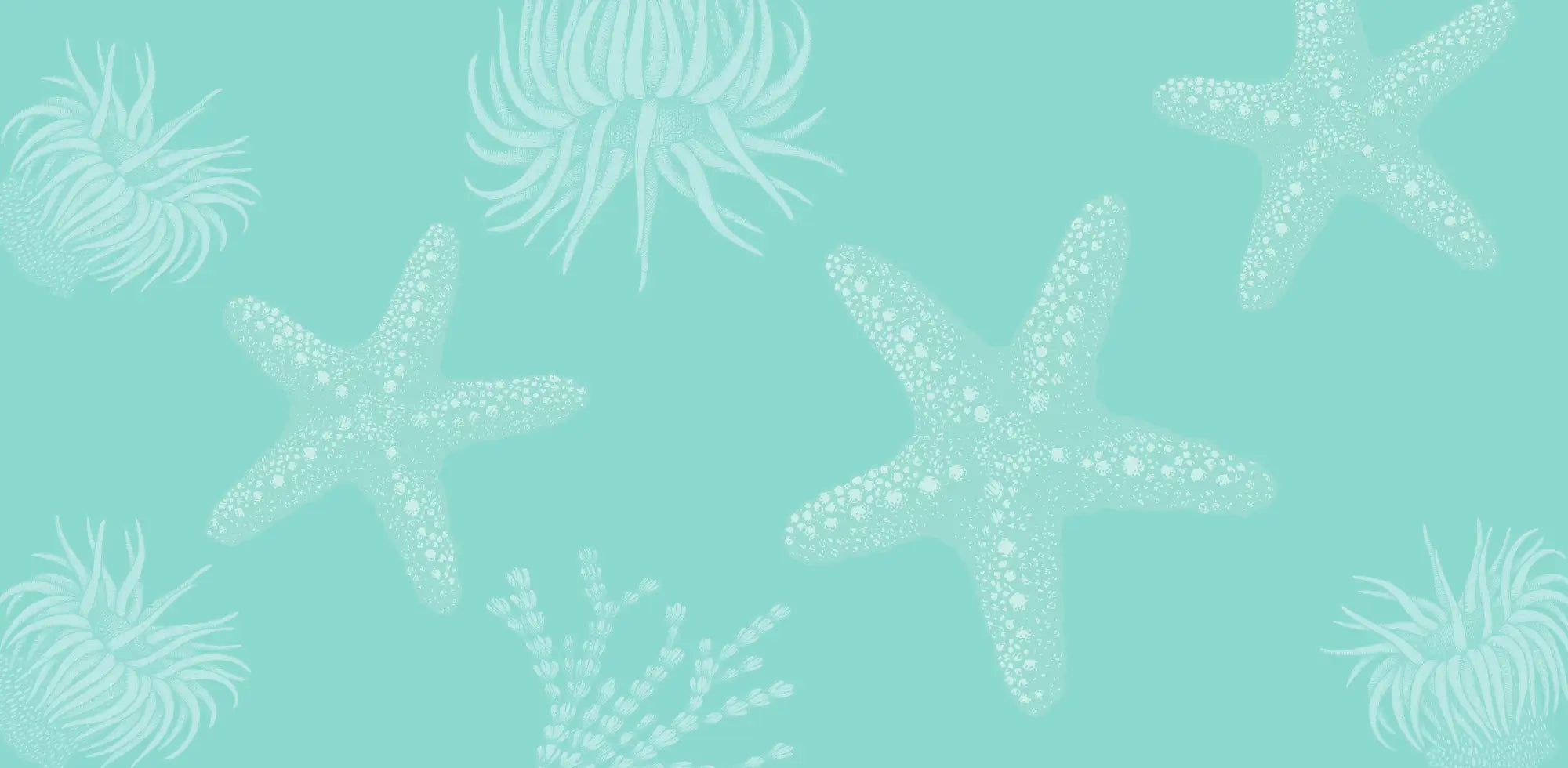Capture Stunning Beach Photos with Your Smart Phone: A Simple Guide
The beach is a photographer's dream! With its wide landscapes, beautiful lighting, and interesting details, it offers limitless opportunities for creativity.
Understanding the Basics of iPhone Beach Photography

The Golden Hour: Capturing Soft Light
The golden hour occurs shortly after sunrise and before sunset. This period provides the best natural light for photography. Soft, warm lighting reduces harsh shadows and enhances colors. Aim to schedule your beach photography during these times for glowing results. This is the time to take those family beach photos!
The Rule of Thirds divides your image into nine equal parts by overlaying two horizontal lines and two vertical lines, creating a grid. The idea is to place important elements along these lines or at their intersections, which helps to guide the viewer’s eye and create a more interesting composition.
So, next time you’re out and about with your camera or smartphone, give the Rule of Thirds a try! Happy shooting!
- Visualize the Grid: When you look through your camera or smartphone, imagine the grid over your scene. Many smartphones even have a grid option that you can turn on in the camera settings.
- Position Main Subjects: Place the main subject of your photo along one of the vertical lines or at one of the four intersection points. For instance, if you’re photographing a landscape, you might position the horizon along the top or bottom horizontal line rather than centering it in the middle.
- Balance Your Composition: Use the other elements in your scene to balance the composition. For example, if you’ve placed your subject on the left vertical line, you might want to place a secondary object or feature on the right to create harmony.
- Experiment with Different Angles: Try shooting from various angles, incorporating the Rule of Thirds creatively. This can lead to more dynamic and engaging images!
- Editing: If you’ve already taken your photos and didn’t apply the Rule of Thirds in the moment, don’t fret! You can crop your images in post-production to better align with the rule.



- Enhance Foreground Objects: By positioning your phone low, you can make foreground elements appear larger than life. This creates a dreamy, surreal effect that draws attention to details like seashells or beach grasses, adding depth and intrigue to your landscape shots.
- Wider Beach Views: When capturing a person against the backdrop of a beachscape, flipping your phone allows you to showcase more of the stunning scenery. You'll get a broader view of the shoreline, waves, and sky, framing your subject in a more captivating context.



Utilizing iPhone Camera Features: HDR and Burst Mode
The iPhone boasts several features that can enhance your beach photos. HDR (High Dynamic Range) mode is perfect for capturing details in bright and dark areas simultaneously. For action shots, like crashing waves or playful friends, burst mode lets you capture multiple frames quickly. Experiment with these features for dynamic images. Using burst mode on your iPhone is a fantastic way to capture fast-moving subjects or special moments without missing a beat! Here’s a friendly guide on how to use it:
How to Use Burst Mode on Your iPhone
- Open the Camera App: Start by tapping on the Camera app icon on your iPhone's home screen. You’ll see the camera interface pop up.
- Select Photo Mode: Make sure you’re in the “Photo” mode. Burst mode works best in this setting, so if you see options like Video or Portrait, swipe to the left to get to Photo mode.
- Get Ready to Capture: Frame your shot. Position your subject in view, whether it’s a friend jumping, a pet playing, or any action you want to capture.
- Use Burst Mode: To enable burst mode, simply press and hold the shutter button (the circular button at the bottom of the screen). Your iPhone will automatically take a series of photos in quick succession.
- Release the Shutter: Once you have captured enough photos, release the shutter button. You’ll see a small counter indicating how many shots were taken (e.g., “10” if you captured ten images).
- Review Your Burst Photos: After taking the burst photos, you’ll notice a thumbnail image of the burst in the bottom left corner. Tap on it to open the burst album. You’ll see the series of photos you captured!
- Select Your Favorites: Swipe through the burst shots to find the best ones. Tap "Select..." and choose your favorite photos by tapping the checkmark on the ones you want to keep. Then, you can either keep all or delete the ones you don’t want by tapping “Keep Only” followed by your selection!
- Save and Share: Once you’ve selected the best shots, tap “Done” and your chosen photos will be saved to your Camera Roll. Now, you can share your amazing action shots with friends and family!
And that's it! Using burst mode is a great way to make sure you capture those fleeting moments perfectly. Have fun, and happy snapping!

Water photography demands an understanding of reflections and surface textures. Capture the shimmering dance of sunlight on water for a captivating effect.

Creative Angles and Perspectives: Low Points and Reflections
Explore your environment from various angles to discover fresh perspectives. Shooting from a low vantage point can emphasize vast sky expanses or towering waves. Reflections add a layer of intrigue to your images. Capture mirrored images on wet sand or calm water to create symmetry and depth.

Silhouette and Portrait Photography at the Beach Silhouettes
tell striking visual stories, especially at sunrise or sunset. Capture subjects against the vibrant sky for dramatic contrast. For portraits, the beach offers a natural backdrop. Soft lighting and the serene setting enhance the subject’s features and create stunning, timeless portraits.
Editing Your Images | Watch for Coming Blog on IPhone Editing
Once you've captured your beach photos, editing can enhance their appeal. Post-production is an integral part of the photography process. Using editing apps on your iPhone allows for fine-tuning of colors, lighting, and composition. This step can elevate your images from good to extraordinary.
Enhancing Colors and Correcting Lighting with AppsLighting conditions on the beach can vary. Using apps like Snapseed or Lightroom allows you to adjust brightness and contrast easily. Enhance the colors of the sea and sky to make them pop. Correct any lighting issues, ensuring your photos look balanced and natural.
Using Filters and Cropping for Impact
Filters can dramatically change the feel of your beach photos. Choose filters that align with the mood you want to convey. Cropping can also improve the composition by focusing on key elements. Remove distractions to ensure your subject remains the central point of interest.
Embracing the Art of iPhone Beach Photography
Capturing stunning beach photos with your iPhone is entirely possible. With the right techniques, anyone can enhance their skills and creativity. By understanding lighting, composition, and utilizing your iPhone's features, your photography will significantly improve. Keep experimenting with new angles, techniques, and editing tools to discover your personal style. Photography is a journey that evolves with every click. So, have fun, embrace the process, and enjoy sharing the vibrant beauty of beach scenes through your iPhone's lens. Let your beach adventures come alive in each photograph you take.

As you wrap up your beach photography journey with your iPhone, remember that capturing the essence of those sun-soaked moments can bring a joyful vibe into your space. If you want to relive that feeling of toes in the sand and wind in your hair, don’t miss out on exploring the beautiful offerings at Echoes of the Sea LLC (https://www.EchoesoftheSea.shop). Let the coastal spirit enhance your home and keep the beach experience close to your heart!